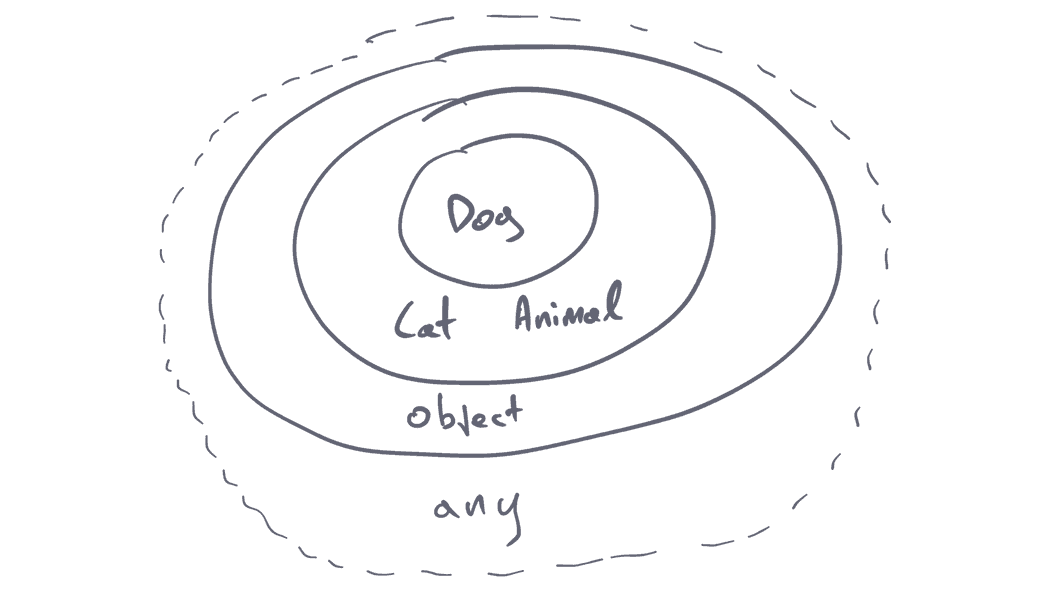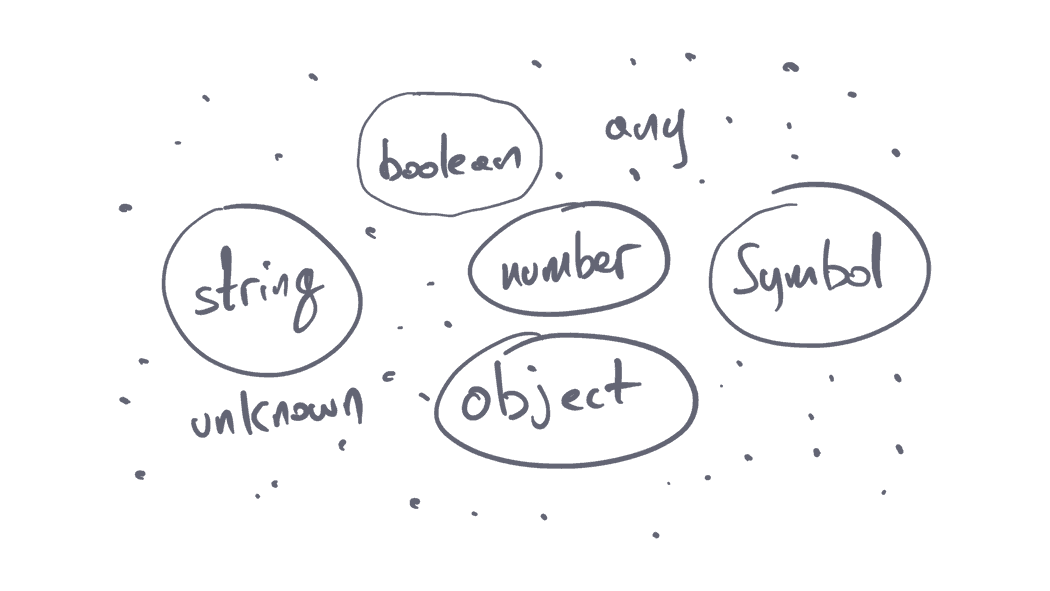TypeScript has a structural type system. This means that the language does not depend on the origin of a type, when deciding if it’s compatible with another one, but it compares their members. If all the members of a type exist in another type with their appropriate types, then the two types are compatible.
In this article we will observe this behavior to understand it better. I will then explain the top level types that we have in TypeScript and how they are connected. We will also review the case of nullables, to understand how they relate to the other types.
Gianduja? 🍫
A practical example
We are used to the idea that an object is created from a class. And that’s true with TypeScript as well; you can use classes to create objects. But objects in TypeScript are not bound to their classes.
Consider the following example:
class Dog {
name: string = 'Nobody'
}
class Cat {
name: string = 'Nobody'
}These types do not derive from any kind of parent class, like Animal for example. And yet they are interchangeable:
const cat = new Cat()
const dog = new Dog()
const animal: Dog = cat // it worksObserve what’s happening when I assign a cat to a dog. No errors whatsoever. Bot Cat and Dog have a name property of type string. The structural contract is fulfilled.
To spice things up, let’s introduce an Animal interface:
interface Animal {
name: string
}Our Animal interface is still not connected to our classes. To differentiate between the two classes, let’s add a bark() method to the Dog class:
class Cat {
name: string = 'Nobody'
}
class Dog {
name: string = 'Nobody'
bark() {
console.log('bark')
}
}As you may have guessed, our cat can be assigned without issues to an Animal object:
const cat = new Cat();
const animal: Animal = cat; // it worksWhat about the Dog? Well, this will also work just fine:
const dog = new Dog();
const animal: Animal = dog; // it also worksBoth Cat and Dog have the property name: string in common. That makes them compatible with Animal.
This doesn’t work both ways, because Dog has an additional method that Animal doesn’t support. If you try to assign an animal to a dog, you will get back an error:
// create an animal object
const animal: Animal = { name: 'Apple' }
// Asign it to a Dog class
const dog: Dog = animal // Property 'bark' is missing in type 'Animal' but required in type 'Dog'We say that Dog extends Animal, because Dog contains all the members that Animal contains, and maybe some more. But the opposite, as we’ve seen, is not true.
I hope this gives you an overview of how a structural type system works in practice. It’s completely different from a nominal type system, in which the language is strictly checking for the origin of an object. In languages like Java for example, the examples above would not work, because Cat and Dog are completely unrelated classes, regardless of if they are similar.
Now a small reminder; If you want to check if an object is related to another one, you have to use the instanceof operator:
dog instanceof Cat // falseWe are basically checking if the dog has the cat in its prototype chain. It certainly doesn’t.
So why is TypeScript that strange? 🙋♂️
Why is structural typing useful?
The reason this feature exists is to make the language backwards compatible with JavaScript applications. JavaScript is a dynamic language, and it never had strict types. TypeScript adds only a minimum set of rules, to enforce strict type checks in your code, by preserving the mechanics of the JavaScript language. This not only makes it backwards compatible, but it also requires less effort from your side to integrate it into your projects.
That’s how TypeScript won the race for strict typing languages. There were plenty of them out there, that were compiling to plain JavaScript. But nobody wants to write everything from scratch. Nobody wants to learn a new language. Such a shame, and yet a reality.
Existing JavaScript code will work as is in TypeScript, without any refactoring. That’s why structural types are useful.
A journey to TypeScript’s type universe
If we have to visualize the previous example, we will end up with the diagram below. Every bubble represents a type. As we’ve seen, types can be classes, type aliases, interfaces, or a union which is a combination of types.
The Dog type can be assigned in bot the Cat and the Animal types. That logically doesn’t make sense, because the Animal is the logical parent of these two types. That’s the tricky part you need to understand with TypeScript. The same applies with the object type, which can accept any object structure. At the very top we have any, which can accept all the types.
The structural typing system doesn’t affect only object structures, but other kinds of types as well. The situation gets more complicated when you create unions, which can combine any types. I will explain how those are connected in the next articles.
For a birds-eye view, here are the top level types that are available in TypeScript:
- We have immutable primitive types:
number,string, andboolean, andSymbol. - And we have reference types which can all be represented by the type
object.
As you can see, the bubbles are completely independent here. That’s because they are not compatible with each other. You can’t assign an object to a boolean, for example.
Now, let’s zoom in, to see which values are compatible for each of them. Note that a number type can also include NaN. An object type can include any object declaration {}, arrays, regular expressions, dates, and the list goes on:
// the following asignments will work fine
const aNumber: number = NaN
const generalObject: object = {}
generalObject = /some string/i
generalObject = {}Next to these, TypeScript adds some special wildcard types:
any: the parent of all TypeScript types. You instruct TypeScript that you don’t know what a type can be, but it’s ok. You give your permission to TypeScript. You’re saying “I know what I’m doing here”. Most of the cases you simply don’t.unknown: This is again the parent of all types, with a small catch. You instruct TypeScript that you don’t know what the type can be, but you want to protect yourself from unnecessary mistakes.never: This is the opposite of the previous ones. It basically means no type must be assigned to that thing, no matter what. Think of it as the valuenull. It is useless as a value, but it plays a big role in the logic of your application.
Of course, we can create our own custom types:
// we have a custom type
type OneTwoThree = 1 | 2 | 3
// we create a variable
const aValue: OneTwoThree = 1
// since all of its values are numbers, it is assignable to a number
const anyNumber: number = aValue // it works fine
// and of course we can assign it to a type of any
const anything: any = aValue // it works fineIn the previous example, our type alias OneTwoThree can contain specific numbers. This immediately makes it compatible with the number type. You can’t assign any number that you want to the aValue variable, but you can assign the aValue variable to anyNumber. In the same way, you can assign anyNumber to anything.
If you want to learn more details about the available types of TypeScript, I have another article which explains everything you need to know about them.
Nullable primitive values
In JavaScript, we have the the following nullable primitive values:
undefined: When no value is assigned.null: When we specifically assign a null value to an object.
Don’t be confused, nullable types are not valid types in TypeScript, but values that can be assigned to variables.
Yes, I hear you. You can set a variable to null or undefined:
const alwaysUndefined: undefined = undefined
const alwaysNull: null = undefined // Error: Type undefined is not assignable to type null.In the previous examples, we have declared the variables alwaysUndefined and alwaysNull, which respectively can only accept undefined and null as allowed values. Here we are basically instructing TypeScript, to use the undefined and null values similar to how we use a string value “green” or a number value 123.
const alwaysGreen: 'green' = 'green'
type Always123 = 123Kinda boring, isn’t it? 😑
Now I want to make a small note here; TypeScript will not allow assigning null or undefined values to a variable by default. That’s only possible when you have specifically disabled strictNullChecks in the compiler configuration file, and you have set the strict mode set to off.
By default, strict mode is on, which sets all the strict flags to true. If you want to write robust code, you should definitely avoid having nullable variables.
The following will not work, if we have strict mode enabled, which is the default option:
const space: object = null // Type null is not assignable to type object.This was a useful introduction that will help you create a mind map to have a holistic view on types in TypeScript. In my next posts, I will cover more ways you can dynamically generate type combinations. Until then, stay curious. 🤓
Cover Credit: Mehdi MeSSrro