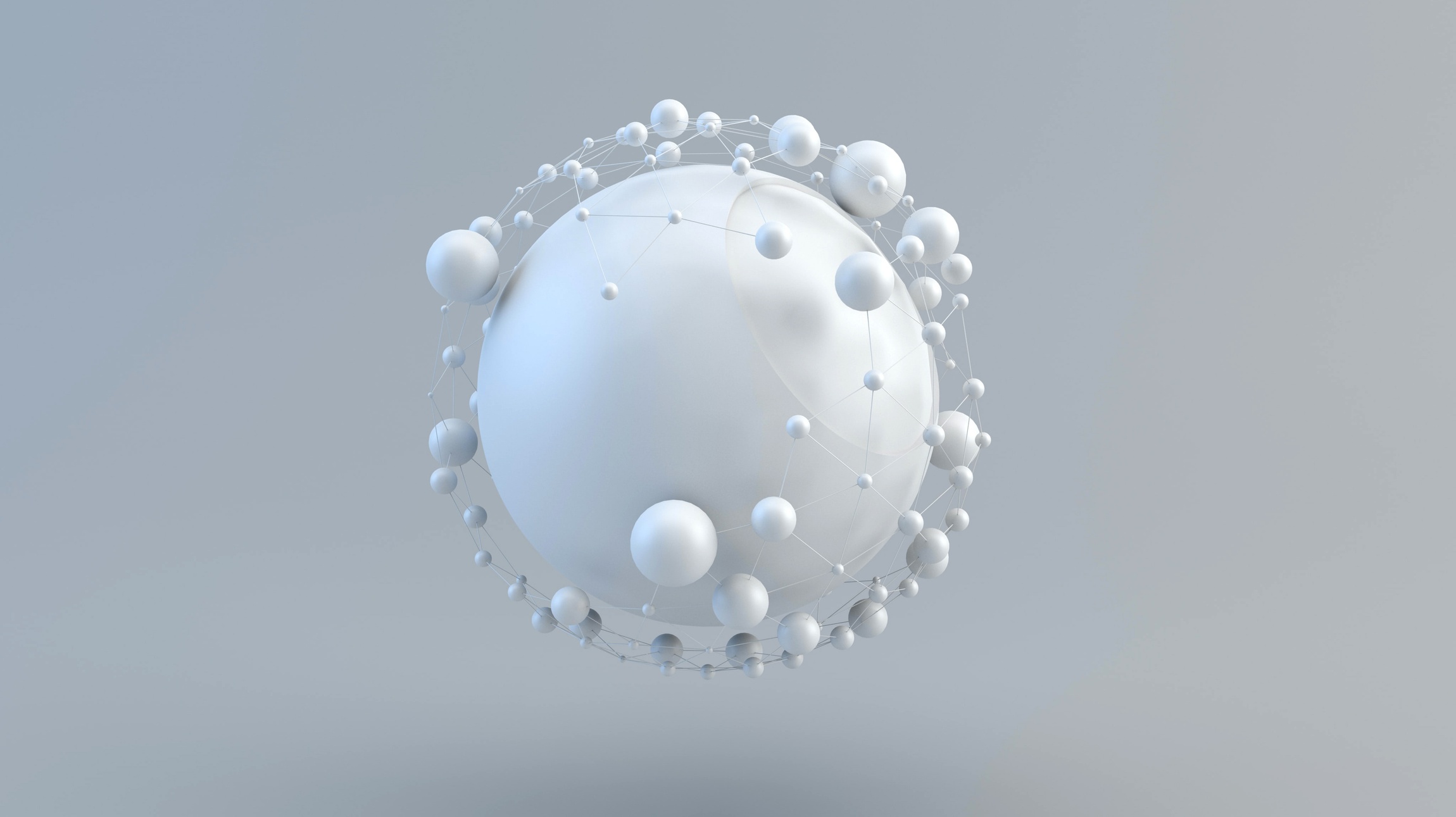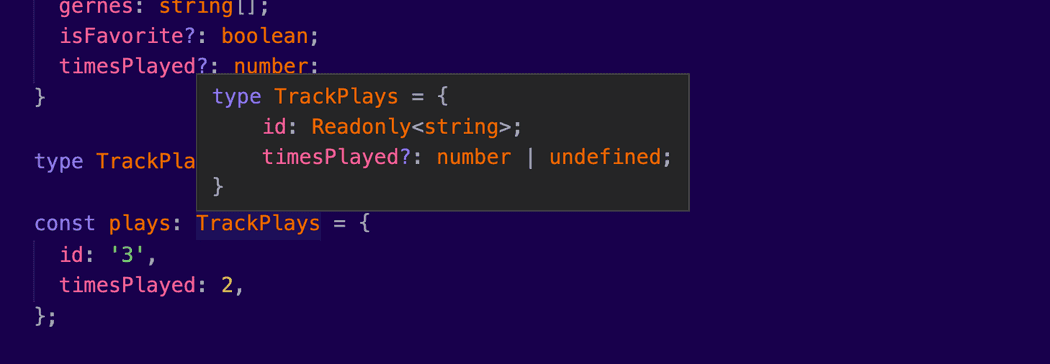We’ve seen how generic types can help us reduce code, by providing a way to write functions for our types. This not only reduces a lot of clutter, but it also allows us to utilize types in ways we never thought of before. TypeScript takes this to another level, by introducing a couple of helpful built-in constraints, that will allow you to fine-tune your types.
Utility types help you create new types on the fly, from existing types. They help you reduce code duplication and enforce strict rules.
It’s useful for every TypeScript developer to understand the available utility types and how to use them. This will help you reduce a lot of code in your application to improve readability. It will also save you time.
In this article I’m listing my favorite utility types. The ones I have seen in most of the TypeScript projects I have worked on. I’ve curated practical examples I’ve seen in production, to help you understand how these utilities can be used on a daily basis. I hope it will inspire you to find solutions that apply to your own projects.
Of course, this is not the complete list of built-in utility types. For a more comprehensive list, you can check out the official documentation.
For those who find these concepts difficult, you can check out my previous posts. I have a series of articles about TypeScript. I write about my experience learning the language and I’m trying to explain my mental model using practical examples. If you are a visual person like me, you can also check out my 📺YouTube series about TypeScript.
Peanut butter? 🍯
Why do we need utility types?
Here our favorite Track interface:
interface Track {
id: number
title: string
artist: string
releasedAt?: number
genres?: string[]
}There are cases when you want to reuse general types like this one, with some small modifications. Let’s say to omit some of their properties, to include new ones, to enforce read-only, and many more.
We will use this interface as a reference for most of the utility types below.
Partial
There are cases that we want to deal with a part of an interface. Instead of creating new interfaces every time, with some small modifications, we can use the Partial<T> utility type:
interface Track {
id: string
title: string
releasedAt: number | undefined
genres: string[]
isFavorite?: boolean
timesPlayed?: number
}
function updateTrackDetails(track: Track, fieldsToUpdate: Partial<Track>) {
return { ...track, ...fieldsToUpdate }
}
const track = {
id: '1',
title: 'Bohemian Rhapsody',
releasedAt: 1975,
genres: ['Rock', 'Hard rock', 'Progressive rock'],
isFavorite: true,
timesPlayed: 0,
}
updateTrackDetails(track, {
timesPlayed: 2,
})Our updateTrackDetails() function accepts a track and a subset of the Track type. We didn’t have to specify which properties were allowed. Every time you change the Track interface, all the other partial types will get the update for free.
Less code to maintain. More time for more important stuff. 🙆♂️
Required
Now, let’s have a look at the Required<T> utility type:
function strictUpdateTrack(track: Track, fieldsToUpdate: Required<Track>) {
return { ...track, ...fieldsToUpdate }
}
let initialObject: Track = {
id: '1',
title: 'Bohemian Rhapsody',
releasedAt: 1975,
genres: ['Rock', 'Hard rock', 'Progressive rock'],
timesPlayed: 2,
isFavorite: true,
}
strictUpdateTrack(initialObject, {
id: '2',
title: 'Some other track',
releasedAt: 2022,
genres: ['Pop'],
timesPlayed: 0,
isFavorite: false,
})In this example, the consumers of the strictUpdateTrack() function will have to pass all the properties of the track object. Even the releasedAt and genres which are optional.
Readonly
I suppose you are familiar with the readonly keyword:
interface User {
readonly id: string
username: string
name: string
}Since the id property is readonly, the following code will not compile:
const user: User = {
id: 'A123',
username: 'nicotsou',
name: 'Nicos',
}
user.id = '321' // Cannot assign to 'id' because it is a read-only property.The Readonly<T> utility type works pretty similar. It basically makes all the properties of the given type T read-only.
For example, in the following function somebody used the push() array method to add a new entry to the users array:
function addUser(users: User[], newUser: User) {
users.push(newUser) // oops, we have mutated the array
return users
}This will cause a side-effect, because the push() method mutates the array. We can easily add a rule to prevent such mistakes, by specifying the users parameter as a readonly type:
function addUser(users: Readonly<User[]>, newUser: User) {
users.push(newUser) // Property 'push' does not exist on type 'readonly User[]'.
return users
}The message isn’t clear enough, but it does work. Basically, TypeScript will prevent you from mutating this array.
Specifically, for arrays you can use the ReadonlyArray<T> utility type:
function addUser(users: ReadonlyArray<User>, newUser: User) {
return { ...users, user }
}Here we basically replaced Readonly<User[]> with ReadonlyArray<User>, which is a cleaner way to write Readonly<Array<User>>. Our function also returns a fresh reference to the users array, without mutating the original structure.
Problem resolved. 🙆♂️
Have in mind, that these checks only affect the first level and TypeScript will not perform a deep check:
interface Id {
number: string
letter: string
}
interface User {
readonly id: Id
username: string
name: string
}
const user: User = {
id: { number: 'A123', letter: 'A' },
username: 'nicotsou',
name: 'Nicos',
}
user.id.letter = '321' // it is perfectly legit!For that you will need a more sophisticated utility type. The bad news is that TypeScript doesn’t have a built-in one. The good news is that you can write one yourself.
Record
We usually use enums or literal types to keep statuses. The Record<T> utility type makes it easier to specify object structures that leverage those statuses to create a key/value object structure.
For example, imagine that we have to implement a button with an icon. In Bootstrap we can have buttons with icons and different colors.
To indicate that something is idle, loading, or failed, we would need to know the loading status in order to display a loading indicator:
type LoadingStatuses = 'idle' | 'loading' | 'failed'To describe the condition of the button at any given time, we would need to set its icon and its color:
interface Icon {
icon: string
color: string
}Now we can have a more comprehensive object structure, that sets the default icons and colors for every single loading state. Here’s when we can use the Record<T> utility type:
const icons: Record<LoadingStatuses, Icon> = {
idle: {
icon: 'normal',
color: 'black',
},
loading: {
icon: 'spinner',
color: 'blue',
},
failed: {
icon: 'warning',
color: 'red',
},
}Note that TypeScript will require all the statuses to be present in your object, and it will not allow you to add statuses that aren’t part of the LoadingStatuses type.
Pick
The Pick<T, K extends keyof T> utility type is meant to help us create a subset of a type, by specifying the members we want to keep from the original type. This works very similar to the Partial<T> utility type, but it gives us more control over the properties that TypeScript has to check.
Here’s an enhanced version of our Track interface:
interface Track {
id: Readonly<string>
title: string
releasedAt: number | undefined
genres: string[]
isFavorite?: boolean
timesPlayed?: number
}The goal is to create a collection with the times every track has been played:
const plays = {
id: '3',
timesPlayed: 2,
}Here’s how we can easily use the Pick<T, K extends keyof T> utility type to define a new TrackPlays type alias:
type TrackPlays = Pick<Track, 'id' | 'timesPlayed'>This means that TypeScript will not complain if we don’t pass any other required property from the original Track interface:
const plays: TrackPlays = {
id: '3',
timesPlayed: 2,
}If you hover over the TrackPlays type, you will get an overview of its contents:
Omit
Similar to Pick, Omit<T, K extends keyof T> works the opposite way. You specify the properties you want to omit from the original type:
interface Track {
id: Readonly<string>
title: string
releasedAt: number | undefined
genres: string[]
isFavorite?: boolean
timesPlayed?: number
}
type TrackWithoutGenres = Omit<Track, 'genres'>
const plays: TrackWithoutGenres = {
id: '1',
title: 'Bohemian Rhapsody',
releasedAt: 1975,
}In the example above, TypeScript will no longer complain if we forget to include the genres property. Basically, with this utility type, we can make all the required properties optional.
Exclude
Consider the following genres enum:
type Genres = 'pop' | 'rock' | 'alternative' | 'metal' | 'r&b' | 'jazz'We can use the Exclude<UnionType, ExcludedMembers> utility type to exclude some of the states:
type CommercialGenres = Exclude<Genres, 'jazz' | 'metal'>The produced type will only contain 'pop' | 'rock' | 'alternative' | 'r&b’.
Extract
Similar to Exclude, we can use Extract<Type, Union> to create a type with types that match with the given union:
type CommercialGenres = Extract<Genres, 'rock' | 'instrumental' | 'ost'>This will only return ‘rock’, since the other two types are not included in Genres.
You can use the Extract<Type, Union> utility type to get the common properties between 2 object types.
NonNullable
There are situations when we want to ensure that a value is not null or undefined. Here’s where NonNullable<Type> utility type can help:
type TrackDuration = number | undefined | null
function printDuration(duration: NonNullable<TrackDuration>) {
console.log(duration)
}
const nullDuration: TrackDuration = null
printDuration(nullDuration) // Argument of type 'null' is not assignable to parameter of type 'number'Here, the printDuration() function is expecting a duration parameter that is not null or undefined. That’s why when we call it with the nullDuration, which is null, we get back an error.
This utility type can be very useful if you are using an older version of the language (prior to 2.0) or if you are working on a project that has the strictNullChecks option disabled in the compiler configuration. In both cases, TypeScript will consider null and undefined as allowed values for basically every type. TypeScript’s strict mode can help us avoid all common mistakes that arise with nullable types. If we were using strict mode, the behavior would have been the same if we had used number as the type of the duration parameter.
Conclusion
As we’ve seen, utility types help you reuse existing types and modify them according to your needs. This reduces code duplication, because you only need to declare the original types once. It also helps you enforce strict policies in your functions, such as readonly and non-nullable.
I’m only listing built-in utility types that TypeScript offers out-of-the-box. No strings attached. But utility types don’t stop here. There are plenty of libraries out there, implementing a variety of utilities for every use case.
Ah, and remember!
TypeScript is an open source language. Don’t forget to check the implementation of these utility types. To do that, you can right-click on one of them and select “Go to definition”, or something similar, while using your favorite text editor. I know, it’s kinda difficult to read the source code, but it will help you understand how to build your own!
In fact, in the next articles we will try to do exactly that! We will learn some of the most powerful features of TypeScript, that will help you build your own utility types. I may also curate another list with my favorite third-party utilities.
Cover Photo Credit: Javier Miranda